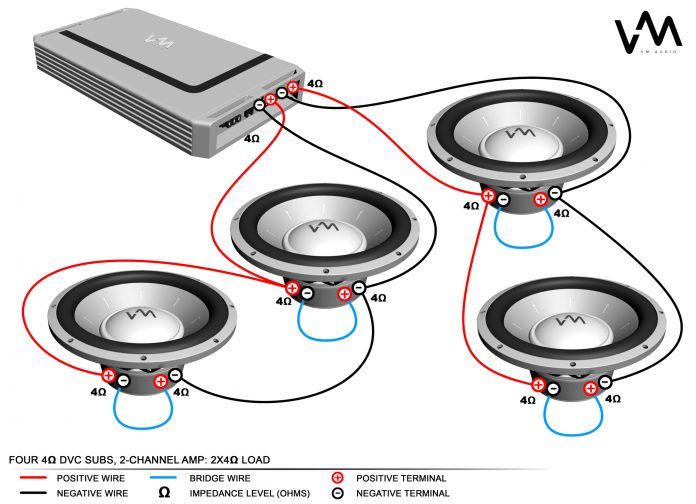Can You Overcharge A Bluetooth Speaker? Find Out Here!
Can you overcharge a Bluetooth speaker? The short answer is yes, you can. But don’t worry, we’ve got you covered with a simple solution. Bluetooth speakers have become an essential part of our lives, offering convenience and portability for all our music needs. However, it’s important to know the dos and don’ts of charging them to ensure their longevity. In this article, we’ll discuss the potential risks of overcharging your Bluetooth speaker and provide you with practical tips to prevent any mishaps. So, let’s dive in and demystify this common question once and for all!
Can You Overcharge a Bluetooth Speaker?
Bluetooth speakers have become increasingly popular due to their convenience and portability. These wireless devices allow you to enjoy high-quality sound anywhere, whether you’re at home, on a picnic, or at a party. However, many users wonder if it’s possible to overcharge a Bluetooth speaker and potentially damage it. In this article, we will delve into the topic of overcharging Bluetooth speakers, exploring the potential risks and providing helpful guidelines to ensure the longevity of your device.
Understanding Bluetooth Speaker Batteries
Before addressing the issue of overcharging, it’s important to understand how Bluetooth speaker batteries work. Most portable Bluetooth speakers are equipped with rechargeable lithium-ion batteries, which provide a reliable power source for extended periods of use. These batteries have specific charging requirements and built-in mechanisms to prevent overcharging, making them generally safe to use.
The Myth of Overcharging
Contrary to popular belief, overcharging a Bluetooth speaker is highly unlikely to cause any significant damage. Modern devices are designed with advanced charging circuits that automatically regulate the charging process, preventing overcharging and protecting the battery from excessive voltage. Once the battery reaches its fully charged state, the charging circuitry will stop supplying power, effectively ending the charging process.
Therefore, leaving your Bluetooth speaker connected to the charger overnight or for an extended period is generally safe. The charging circuitry will prevent overcharging by cutting off the power supply once the battery is fully charged. This safeguard ensures that you don’t have to constantly monitor the charging process or worry about damaging the battery.
The Importance of Using the Right Charger
Although overcharging is not a significant concern when it comes to Bluetooth speakers, using the correct charger is crucial for maintaining the longevity and performance of your device. Here are some important factors to consider:
- Use the manufacturer-provided charger: It is always recommended to use the charger that comes with your Bluetooth speaker. Manufacturers design their chargers specifically for their devices, ensuring optimal charging performance and compatibility. Using a different charger, particularly one with a higher voltage or incompatible specifications, may negatively impact the battery life and overall performance of your Bluetooth speaker.
- Avoid using fast chargers: While fast chargers are convenient for quickly charging smartphones and other devices, they may not be ideal for Bluetooth speakers. Fast charging technology can generate more heat and increase the risk of overheating the battery. Using a regular charger, even if it takes longer, is generally safer for the longevity of the battery.
- Consider USB power output: Many Bluetooth speakers can be charged via USB connection. When using a USB charger, make sure the power output matches the specifications provided by the manufacturer. Insufficient power supply may result in slower charging or incomplete charges, while excessive power can potentially damage the battery.
Signs of Battery Troubles
Although overcharging is not a significant concern, it’s important to be aware of potential battery troubles. Here are some signs that indicate your Bluetooth speaker battery may need attention:
- Shortened battery life: If your Bluetooth speaker’s battery life has significantly decreased, it could be a sign that the battery is nearing the end of its lifespan. In this case, it may be necessary to replace the battery.
- Difficulty holding a charge: If your Bluetooth speaker struggles to hold a charge and requires more frequent recharging, it may indicate an issue with the battery. Consider contacting the manufacturer or a reputable repair service for assistance.
- Physical damage or swelling: If you notice any physical damage or swelling on the battery, immediately stop using the Bluetooth speaker and seek professional help. Damaged or swollen batteries can be hazardous and should be handled with caution.
Tips for Prolonging Battery Life
While overcharging is not a major concern for Bluetooth speakers, properly caring for the battery can help prolong its lifespan and ensure optimal performance. Here are some tips to help you maximize the battery life:
- Avoid deep discharges: Lithium-ion batteries prefer shallow discharges rather than being fully drained. It’s recommended to recharge your Bluetooth speaker before the battery level drops below 20% to prevent excessive strain on the battery.
- Avoid extreme temperatures: Extreme temperatures, both high and low, can affect the performance and lifespan of lithium-ion batteries. Keep your Bluetooth speaker away from direct sunlight, heaters, or other heat sources. Additionally, avoid exposing it to extremely cold temperatures.
- Store at the right charge level: If you’re not planning to use your Bluetooth speaker for an extended period, it’s advisable to store it with a charge level between 40% and 60%. This charge range helps prevent the battery from fully discharging or staying at maximum capacity for too long, which can degrade its performance.
- Regularly update firmware: Manufacturers often release firmware updates that optimize battery performance and address any potential issues. Check for firmware updates periodically and install them according to the manufacturer’s instructions.
- Avoid exposure to moisture: Moisture can damage the internal components of your Bluetooth speaker, including the battery. Keep the device away from water, humidity, and other sources of moisture to prevent potential damage.
By following these guidelines and properly caring for your Bluetooth speaker battery, you can extend its lifespan and enjoy continuous high-quality audio experiences.
Frequently Asked Questions
Can you overcharge a Bluetooth speaker?
No, you cannot overcharge a Bluetooth speaker. Most modern Bluetooth speakers are equipped with built-in protection mechanisms that prevent overcharging. Once the battery is fully charged, the power supply to the battery is automatically cut off, avoiding any potential damage caused by overcharging.
Is it safe to leave a Bluetooth speaker plugged in overnight?
Yes, it is generally safe to leave a Bluetooth speaker plugged in overnight. As mentioned earlier, modern Bluetooth speakers have mechanisms in place to prevent overcharging. Once the battery is fully charged, the speaker will stop charging and maintain a balanced power level.
Can continuous charging damage the battery of a Bluetooth speaker?
No, continuous charging does not damage the battery of a Bluetooth speaker. The built-in protection mechanisms ensure that the charging process is controlled and safe. Once the battery reaches its full capacity, the charging will automatically stop, preventing any potential damage.
What happens if you leave a Bluetooth speaker charging for too long?
If you accidentally leave your Bluetooth speaker charging for an extended period, it will not cause any harm. The built-in protection mechanisms will cut off the power supply to the battery once it reaches its full charge, preventing overcharging and any potential damage.
Can using a higher voltage charger damage a Bluetooth speaker?
Using a charger with a higher voltage than recommended can potentially damage the Bluetooth speaker. It is essential to use the charger specifically designed for your speaker, as using a charger with a higher voltage output can lead to overheating, battery damage, or even a safety hazard. Always ensure that you use the appropriate charger provided by the manufacturer.
Final Thoughts
You cannot overcharge a Bluetooth speaker. These devices are designed with built-in mechanisms to prevent overcharging. Once the battery is fully charged, the speaker automatically stops charging, protecting the battery from any potential damage. Therefore, you can safely leave your Bluetooth speaker connected to the charger without worrying about overcharging. However, it is still recommended to disconnect the charger once the battery is fully charged to conserve energy and prolong the battery’s lifespan. So, in conclusion, can you overcharge a Bluetooth speaker? The answer is a resounding no.