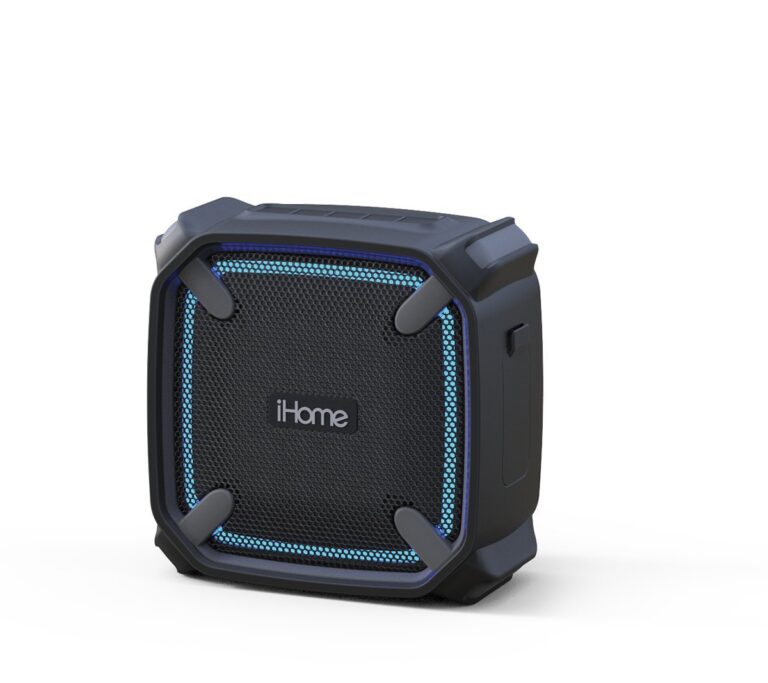Easy Steps: Check If Speaker Is Blown With Multimeter
Wondering how to check if a speaker is blown with a multimeter? Well, here’s the straightforward solution you’ve been seeking. By using a multimeter, you can easily determine if your speaker is functioning properly or if it’s time for a replacement. No more guesswork or wasted time – with this simple technique, you’ll have a definitive answer in no time. Get ready to become a sound system troubleshooter as we walk you through the process of checking if a speaker is blown with a multimeter. Let’s dive in!
How to Check if a Speaker is Blown with a Multimeter
Introduction
Speakers are an essential component of audio systems, and it’s important to ensure they are functioning properly for optimal sound quality. One way to determine if a speaker is blown is by using a multimeter, a versatile tool used for measuring electrical currents, voltage, and resistance. In this guide, we will explore step-by-step instructions on how to check if a speaker is blown using a multimeter. By following these simple techniques, you’ll be able to diagnose the problem and potentially save money by avoiding unnecessary repairs or replacements.
Understanding Speaker Systems
Before we dive into the process of checking if a speaker is blown, it’s essential to have a basic understanding of how a speaker system works. A typical speaker consists of several components, including the speaker cone, voice coil, magnet, and enclosure. When an audio signal is received, an electrical current is sent to the voice coil which interacts with the magnetic field created by the magnet. This interaction generates vibrations in the speaker cone, producing sound waves that we hear.
Signs of a Blown Speaker
Identifying the signs of a blown speaker can help narrow down the cause of any audio issues you may be experiencing. Here are a few common indicators that your speaker may be blown:
- No sound or distorted sound coming from the speaker
- Crackling or popping noises when playing audio
- Reduced volume or loss of bass
- Visible damage to the speaker cone, such as tears or holes
If you notice any of these signs, it’s time to perform a more thorough examination using a multimeter.
Tools Needed
To check if a speaker is blown with a multimeter, you will need the following tools:
- Multimeter: Choose a digital multimeter that can measure resistance (ohms)
- Small screwdriver or allen wrench: To remove the speaker from its enclosure (if necessary)
Step-by-Step Guide: How to Check if a Speaker is Blown
Now that we have the necessary tools ready, let’s proceed with the step-by-step process of checking if a speaker is blown using a multimeter:
Step 1: Disconnect the Speaker
Before starting the testing process, make sure to disconnect the speaker from the audio system or any power source. This precaution prevents any electrical interference that could damage your multimeter or other equipment.
Step 2: Set the Multimeter
Set your multimeter to the resistance (ohms) mode. In most multimeters, this is represented by the omega symbol (Ω). If your multimeter has multiple resistance ranges, choose the lowest range available (typically 200Ω or 2kΩ) to ensure accurate readings.
Step 3: Measure the Resistance
Now, take the probes of the multimeter and touch them to the terminals of the speaker. The positive probe should be connected to the positive terminal, and the negative probe to the negative terminal. If the speaker has only one set of terminals, it doesn’t matter which probe goes where.
Step 4: Observe the Multimeter Reading
With the probes in place, observe the reading on the multimeter display. A healthy speaker typically has a resistance between 4 and 8 ohms. If the multimeter displays a reading close to this range, the speaker is likely in good condition. However, if the multimeter shows a reading outside this range or displays an infinite resistance (OL or 1), it indicates a problem with the speaker.
Step 5: Test Different Speaker Components (Optional)
In some cases, you may want to further diagnose the issue by testing specific components of the speaker. This step requires removing the speaker from its enclosure. Here’s how you can test the individual components:
Testing the Voice Coil
1. Use a small screwdriver or allen wrench to remove the screws or fasteners securing the speaker to its enclosure.
2. Gently lift the speaker out of the enclosure, being mindful of any attached wires.
3. Look for the wire connections on the back of the speaker. The voice coil is typically connected to these wires.
4. Set your multimeter to the resistance (ohms) mode and touch the probes to the wire connections. A healthy voice coil should have a resistance within the speaker’s specified range, typically a few ohms.
Testing the Speaker Cone
1. Carefully inspect the speaker cone for any visible damage, such as tears or holes.
2. Set your multimeter to the continuity mode, usually represented by a diode symbol (∞) or sound wave symbol (~).
3. Touch one probe to the metal frame of the speaker and the other probe to the outer rim of the speaker cone. If there is continuity (a beep or reading close to zero), the cone is intact.
Step 6: Interpret the Findings
Based on the multimeter readings and additional tests, you can interpret the findings as follows:
- If the multimeter shows a resistance within the expected range and the tests on the individual components pass, the speaker is likely not blown.
- If the multimeter indicates a reading outside the expected range or the individual component tests fail, there is a high possibility that the speaker is blown.
Checking if a speaker is blown with a multimeter is a straightforward process that can help you diagnose and resolve audio issues efficiently. By following the steps outlined in this guide, you can determine the condition of your speakers and make informed decisions on repairs or replacements. Remember to handle the speaker and multimeter with care to avoid any damage. With this knowledge, you’ll be able to enjoy high-quality sound from your audio system for years to come.
Frequently Asked Questions
How do I check if my speaker is blown using a multimeter?
To check if your speaker is blown using a multimeter, you can follow these steps:
What equipment do I need to test a speaker with a multimeter?
To test a speaker with a multimeter, you will need the following equipment:
Can I test a speaker without removing it from the audio system?
No, in order to accurately test a speaker, it is necessary to remove it from the audio system.
What settings should I use on my multimeter to test a speaker?
When testing a speaker with a multimeter, you should set the meter to the resistance (ohms) setting.
How do I test the voice coil of a speaker using a multimeter?
To test the voice coil of a speaker with a multimeter, follow these steps:
What are the expected values for a properly functioning speaker?
The expected values for a properly functioning speaker will vary depending on the specific model and manufacturer. However, most speakers typically have a resistance ranging from 4 to 8 ohms.
Final Thoughts
To check if a speaker is blown using a multimeter, follow these steps: First, set the multimeter to the resistance (ohms) setting. Then, disconnect the speaker from the amplifier or receiver. Next, touch the multimeter probes to the speaker’s terminals. If the multimeter shows a reading close to the speaker’s impedance rating, the speaker is likely working fine. However, if the reading is significantly higher or lower than the impedance rating, the speaker may be blown. Remember, accurate testing with a multimeter helps determine whether a speaker is blown or not.
In conclusion, checking if a speaker is blown with a multimeter is a straightforward process. By setting the multimeter to the resistance setting, disconnecting the speaker, and measuring the impedance reading, you can easily determine if the speaker is functioning properly or if it requires repair or replacement. Regularly checking the speakers in your audio system using a multimeter can ensure optimal sound quality and prevent any potential issues. So, when in doubt, use a multimeter to assess the condition of your speakers.