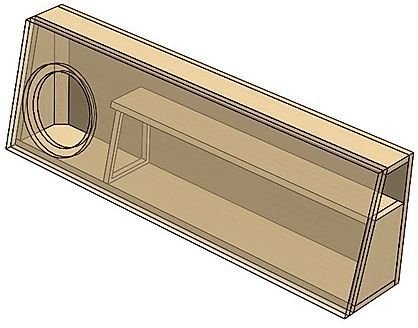How To Check Jbl Speaker Battery: A Comprehensive Guide
Looking to check the battery of your JBL speaker? Well, you’ve come to the right place! In this article, we will guide you through the simple steps to ensure that your JBL speaker’s battery is functioning optimally. Whether you’re planning a beach party or a weekend getaway, knowing how to check your JBL speaker battery can help you avoid any unexpected audio interruptions. So, let’s dive in and learn how to check the battery status of your JBL speaker without any fuss or hassle. Ready? Let’s get started!
How to Check JBL Speaker Battery: A Comprehensive Guide
Introduction
JBL speakers have gained immense popularity due to their excellent sound quality and portability. Whether you’re using a JBL portable Bluetooth speaker or a fixed installation speaker, it’s crucial to keep an eye on the battery level to ensure uninterrupted enjoyment. In this comprehensive guide, we will walk you through the process of checking the battery status on your JBL speaker, providing you with all the information you need to make the most of your speaker and avoid any unexpected interruptions.
Checking the Battery Status on a JBL Speaker
Checking the battery status on your JBL speaker is a straightforward process. Let’s explore the different methods you can use to determine the battery level and the steps involved in each.
Method 1: Using the JBL Connect App
JBL provides a dedicated mobile application called JBL Connect, which offers various features and settings to enhance your speaker experience. One of the key functionalities of the app is the ability to check the battery level of your JBL speaker.
To check the battery status using the JBL Connect app, follow these steps:
- Ensure that your JBL speaker is turned on and within range of your mobile device.
- Download and install the JBL Connect app from the App Store (iOS) or Google Play Store (Android).
- Launch the app and wait for it to detect your speaker. Once detected, you will see a battery icon indicating the current battery level.
The app may also provide additional information such as estimated battery life remaining and the option to enable battery notifications. This method offers a convenient way to monitor the battery status of your JBL speaker on the go.
Method 2: Using the Speaker’s LED Indicator
Most JBL speakers are equipped with LED indicators that provide visual cues about the battery level. Here’s how you can check the battery status using the LED indicators:
- Turn on your JBL speaker and locate the LED indicator.
- Observe the color and flashing pattern of the LED to determine the battery status. Refer to the user manual for the specific color-coding used by your model, as it may vary.
- For example, a solid green LED may indicate a full or near-full battery, while a flashing red LED may indicate a low battery level.
This method is especially useful when you do not have access to a mobile device or prefer a quick visual check of the battery status.
Method 3: Using Voice Prompts
Some JBL speakers offer voice prompts that inform you about the current battery level. This method is particularly useful when the LED indicators are not easily visible or when you prefer an audio confirmation. Here’s how you can check the battery status using voice prompts:
- Turn on your JBL speaker and wait for it to complete the startup sequence.
- Listen for the voice prompt that announces the battery level. The speaker will typically indicate whether the battery is high, medium, low, or needs charging.
If your JBL speaker supports voice prompts, this method offers a convenient way to get real-time information about the battery status without the need for any additional devices.
Additional Tips for Monitoring JBL Speaker Battery
While checking the battery status using the methods mentioned above is essential, here are a few additional tips to help you monitor and maximize the battery life of your JBL speaker:
Tip 1: Enable Battery Notifications
If you’re using the JBL Connect app, consider enabling battery notifications. This feature will send you alerts when the battery level of your JBL speaker is low, ensuring that you never miss a beat. Check the app settings to customize the notification preferences according to your needs.
Tip 2: Charge the Speaker Fully
To ensure accurate battery level readings, it’s crucial to charge your JBL speaker fully before checking the battery status. Connect the speaker to a power source using the provided cable and allow it to charge until the battery is fully replenished. Once charged, you can accurately monitor the battery level using any of the methods mentioned earlier.
Tip 3: Refer to the User Manual
Each JBL speaker model may have specific instructions, LED color codes, or voice prompt configurations related to the battery status. For detailed information, always refer to the user manual that came with your speaker. The manual will provide you with the necessary steps, troubleshooting tips, and any model-specific details you need to know for effective battery monitoring.
Being able to check the battery status on your JBL speaker is essential for uninterrupted enjoyment and convenience. Whether you prefer using the JBL Connect app, relying on LED indicators, or listening to voice prompts, the methods we discussed in this guide will help you stay informed about the battery level of your JBL speaker.
Remember, monitoring the battery status is just one aspect of maximizing the performance of your JBL speaker. Following the additional tips we provided, such as enabling battery notifications and fully charging the speaker, will help you get the most out of your JBL speaker and ensure a superior audio experience every time.
FAQs
- Q: Can I check the battery status of my JBL speaker without using any additional devices?
- A: Yes, many JBL speakers come with LED indicators or voice prompts that allow you to check the battery status directly on the speaker, without the need for any additional devices.
- Q: How often should I check the battery status on my JBL speaker?
- A: It’s a good practice to check the battery status before using your JBL speaker, especially if you haven’t used it in a while. Regularly monitoring the battery level will help you avoid any unexpected interruptions during your audio sessions.
- Q: What should I do if my JBL speaker battery is low?
- A: If your JBL speaker battery is low, connect it to a power source using the provided charging cable and allow it to charge until the battery is fully replenished. This will ensure optimal performance and battery life for your speaker.
Frequently Asked Questions
How do I check the battery level of my JBL speaker?
To check the battery level of your JBL speaker, follow these steps:
Can I check the battery level of my JBL speaker without connecting it to a device?
Yes, you can check the battery level of your JBL speaker without connecting it to a device. Here’s how:
What should I do if my JBL speaker’s battery is low?
If you find that the battery level of your JBL speaker is low, follow these steps:
Does the battery level of my JBL speaker affect its performance?
Yes, the battery level of your JBL speaker can affect its performance. Here’s how:
How long does it take to charge the battery of a JBL speaker?
The charging time for the battery of a JBL speaker can vary. Here’s what you can expect:
How can I extend the battery life of my JBL speaker?
To extend the battery life of your JBL speaker, consider following these tips:
Final Thoughts
Checking the battery of your JBL speaker is a simple process that ensures uninterrupted music enjoyment. Start by turning off the speaker and locating the battery compartment. Open it to reveal the battery. Check the battery level indicator on the speaker or use a multimeter to measure the voltage directly. If the battery is low, it’s time to recharge it. Simply connect the speaker to a power source using the included charger. Remember to give it enough time to charge fully before checking the battery level again. By following these steps, you can easily check the JBL speaker battery and ensure uninterrupted music playback.