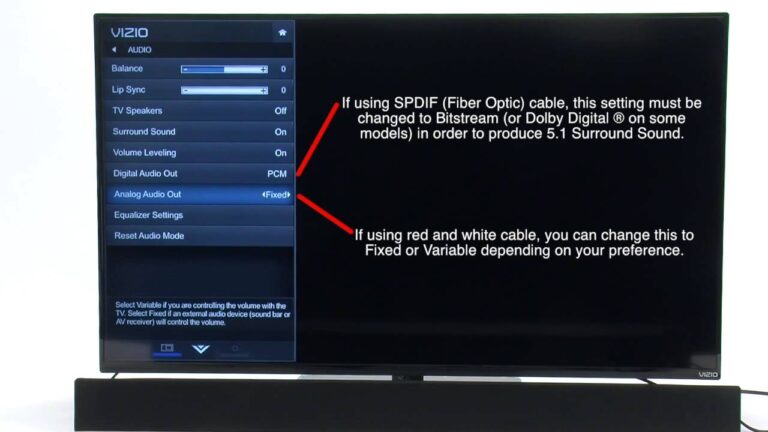How to Clean Speaker Mesh
To clean speaker mesh, gently dust it with a soft cloth or use a brush to remove any debris. Looking to maintain the quality and performance of your speakers?
It’s essential to regularly clean the speaker mesh to ensure optimal sound output. Over time, dust, dirt, and other particles can accumulate on the mesh, affecting the audio quality. In this guide, we’ll provide you with simple and effective methods to clean your speaker mesh.
By following these steps, you’ll be able to remove any debris or gunk without causing damage to your speakers. So let’s dive in and discover how to keep your speaker mesh looking and performing its best.
Importance Of Speaker Maintenance
Cleaning the speaker mesh is crucial for maintaining sound quality. Over time, dust and debris can accumulate on the speaker mesh, leading to a degradation in sound quality. Regular cleaning helps prevent this buildup, ensuring that the sound quality remains optimal. By removing dust and debris from the mesh, you can effectively prevent any negative impact on the sound output. Additionally, it is important to avoid using excessive force when cleaning the mesh, as this can damage the speakers. Routine maintenance of the speaker mesh through gentle cleaning can significantly extend the lifespan of the speakers and maintain their performance. By incorporating regular cleaning into your maintenance routine, you can effectively preserve the sound quality of your speakers for a long time.

Credit: www.reddit.com
Identifying Speaker Mesh Cleaning Needs
When cleaning your speaker mesh, it is important to identify the specific cleaning needs. One way to determine the need for cleaning is by noticing the accumulation of dirt on the mesh. Over time, dust and debris can collect on the surface, affecting the overall appearance and functionality of the speakers. Another indicator is changes in sound quality. If you notice distorted or muffled audio, it could be a sign that the speaker mesh needs cleaning. Cleaning the mesh regularly can help maintain optimal sound performance and prolong the lifespan of your speakers.
Gathering Cleaning Materials
If you want to clean the speaker mesh, you will need a soft brush or a vacuum attachment. This will help remove any dust or debris that may have collected on the mesh. Additionally, you will need a mild soap and water solution to clean the mesh. Avoid using harsh chemicals or abrasive materials, as they can damage the mesh. Start by gently brushing or vacuuming the mesh to remove loose dirt. Then, dampen a soft cloth with the soap and water solution and gently wipe the mesh using circular motions. Finally, use a clean, dry cloth to remove any excess moisture. By following these steps, you can effectively clean the speaker mesh and improve the sound quality of your speakers.

Credit: www.reddit.com
Step-by-step Cleaning Process
To clean the speaker mesh, start by gently removing any visible dirt and dust with a soft brush or cloth. Then, wipe the mesh with a mild solution of soap and water, taking care not to get the speaker components wet.
Use a cotton swab to reach into small crevices, and allow the mesh to air dry completely before reattaching it to the speaker.
Removing The Speaker Cover
First, switch off the speaker and unplug it from the power source. Locate the screws holding the speaker cover in place and use a screwdriver to remove them. Carefully lift the cover off the speaker unit and set it aside.
Gently Brushing Or Vacuuming The Mesh
Next, use a soft-bristled brush or a vacuum cleaner with a soft brush attachment to remove dust and debris from the speaker mesh. Make sure to cleanse both the front and back sides of the mesh to carefully eliminate any dirt particles that could inhibit proper sound propagation.
Cleaning With Soap And Water Solution
Prepare a mild soap and water solution in a bowl. Gently dip a soft cloth or sponge into the mixture, and lightly wring it out to ensure it is not overly damp. Delicately wipe the mesh with the cloth or sponge, giving extra attention to any stubborn stains or grime.
Drying And Reassembling The Speaker
Once you have finished cleaning, set the speaker cover aside to air dry completely. Ensure that no moisture remains before placing the cover back on the speaker unit. Reattach the screws to secure the cover in place. Remember to plug the speaker back into the power source only when it is fully reassembled and dried.
Maintenance Routine And Tips
Regular maintenance of your speaker mesh is essential to keep it clean and functioning properly. Cleaning the mesh should be done frequently to prevent dust and debris buildup, which can affect sound quality. Aim to clean the speaker mesh at least once a month or more often if you live in a particularly dusty environment.
When cleaning, it’s important to use gentle cleaning agents to avoid damaging the mesh. Harsh chemicals can cause discoloration or deterioration of the material. Instead, opt for mild solutions such as a mixture of water and mild soap. Dampen a soft cloth with the solution and gently wipe the mesh, taking care not to apply excessive pressure.
| Do | Don’t |
|---|---|
| Use a soft cloth or brush to remove loose dust and debris. | Use abrasive cleaning tools or materials. |
| Mix water and mild soap to create a gentle cleaning solution. | Use harsh cleaning agents or chemicals. |
| Apply gentle pressure when wiping the mesh to avoid damage. | Use excessive force or scrub vigorously. |
By following these cleaning tips and maintaining a regular cleaning routine, you can keep your speaker mesh in top condition, ensuring optimal sound quality for your listening pleasure.

Credit: m.youtube.com
Conclusion
To ensure your speaker mesh stays clean and functional, follow these straightforward steps: gently remove dust and debris, use a soft brush or cloth, utilize compressed air if necessary, and avoid using excessive moisture or cleaning agents. By regularly cleaning your speaker mesh, you can maintain optimal sound quality and prolong the lifespan of your speakers.
Keep in mind, a clean speaker mesh equals a better audio experience!