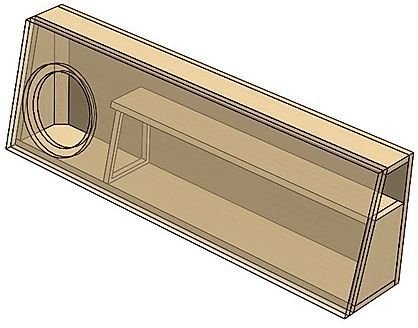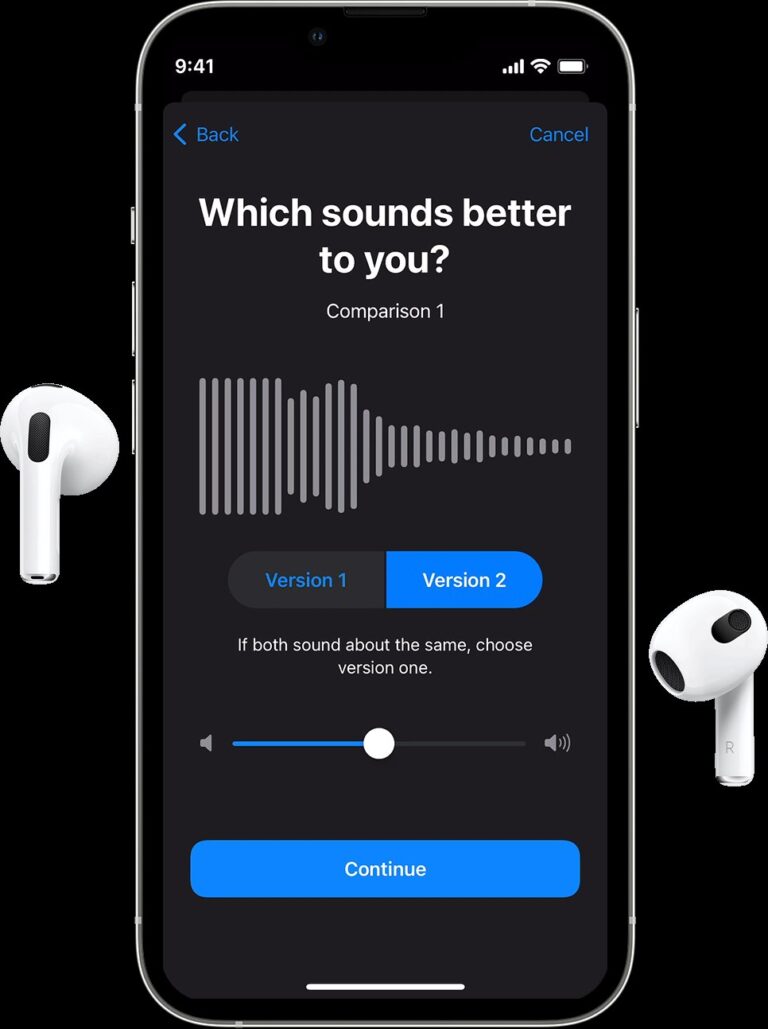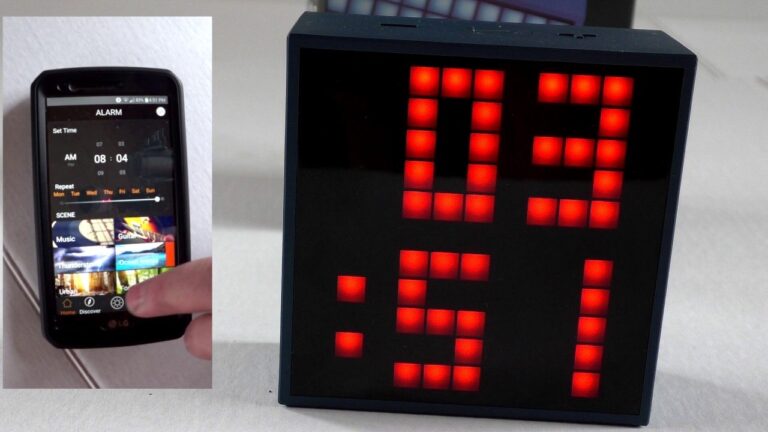Simple Steps To Charge A Billboard Bluetooth Speaker
Looking to charge your Billboard Bluetooth speaker? We’ve got you covered! Charging your speaker is a breeze and can be done in just a few simple steps. In this article, we will walk you through the process of how to charge your Billboard Bluetooth speaker, ensuring that you never miss out on your favorite tunes again. So, let’s dive right in and get your speaker powered up and ready to go!
How to Charge a Billboard Bluetooth Speaker
Introduction
Billboard Bluetooth speakers are popular for their portability and high-quality sound. To ensure uninterrupted usage, it is essential to know how to properly charge these speakers. In this guide, we will walk you through the step-by-step process of charging your billboard Bluetooth speaker, addressing common questions and troubleshooting tips along the way.
Table of Contents
- Understanding the Charging Ports
- Charging Via USB Cable
- Charging Via Power Adapter
- Charging Time and Indicator Lights
- Battery Life and Maintenance
- Troubleshooting Charging Issues
Understanding the Charging Ports
Before you start charging your billboard Bluetooth speaker, it’s important to familiarize yourself with the different charging ports it may have. Some common types of charging ports include:
- Micro USB port: This is a small, rectangular port found on many devices, including smartphones and tablets.
- USB-C port: This is a newer, oval-shaped port that offers faster charging speeds and is becoming more common on modern devices.
- DC input port: Some billboard Bluetooth speakers may have a dedicated DC input port for charging.
Check your speaker’s user manual or the manufacturer’s website to determine which type of charging port your speaker has.
Charging Via USB Cable
One of the most common methods of charging a billboard Bluetooth speaker is by using a USB cable. Follow these steps to charge your speaker using a USB cable:
- Locate the USB port on your speaker. It is commonly found on the back or side of the device.
- Take the USB cable provided with your speaker or any compatible USB cable.
- Connect one end of the USB cable to the USB port on your speaker.
- Plug the other end of the USB cable into a USB power source. This can be a computer, a wall adapter, or a power bank.
- Once connected, your speaker will start charging. Some speakers may have an LED indicator light that turns on when charging.
- Leave your speaker connected to the USB cable until it reaches a full charge. The charging time may vary depending on the speaker’s battery capacity.
- Once fully charged, disconnect the USB cable from both the speaker and the power source.
Charging Via Power Adapter
If your billboard Bluetooth speaker comes with a power adapter, you can use it for faster and more efficient charging. Follow these steps to charge your speaker using a power adapter:
- Locate the DC input port on your speaker. It may be labeled as “DC IN” or similar.
- Take the power adapter provided with your speaker.
- Insert the smaller end of the power adapter into the DC input port on your speaker.
- Plug the larger end of the power adapter into a wall outlet.
- Once connected, your speaker will start charging. Some speakers may have an LED indicator light that turns on when charging.
- Leave your speaker connected to the power adapter until it reaches a full charge. The charging time may vary depending on the speaker’s battery capacity.
- Once fully charged, unplug the power adapter from both the speaker and the wall outlet.
Charging Time and Indicator Lights
The charging time for a billboard Bluetooth speaker can vary depending on factors such as the speaker’s battery capacity and the charging method used. It is recommended to refer to the user manual or manufacturer’s website for specific charging time guidelines.
Many Bluetooth speakers have LED indicator lights that provide information about the charging status. Common indicator light colors and their meanings include:
- Solid red: The speaker is currently charging.
- Solid green: The speaker is fully charged.
- Blinking red: There is an issue with the charging process. Refer to the troubleshooting section for potential solutions.
Pay attention to these indicator lights to ensure that your speaker is charging correctly.
Battery Life and Maintenance
To prolong the battery life of your billboard Bluetooth speaker, consider following these tips:
- Avoid overcharging: Once your speaker reaches a full charge, disconnect it from the power source to prevent overcharging, which can negatively impact the battery’s lifespan.
- Avoid extreme temperatures: Exposure to extreme heat or cold can affect the overall performance and lifespan of the speaker’s battery. Store and use the speaker within its recommended temperature range.
- Keep firmware updated: Check the manufacturer’s website periodically for any firmware updates for your billboard Bluetooth speaker. These updates may include improvements to battery management.
- Use the proper charger: Always use the charger provided with your speaker or a compatible charger recommended by the manufacturer. Using incorrect chargers can lead to inefficient charging or potential damage to the speaker.
Following these guidelines will help ensure optimal battery performance and longevity.
Troubleshooting Charging Issues
If you encounter any issues while charging your billboard Bluetooth speaker, try these troubleshooting steps:
- Check the power source: Ensure that the power source you are using is functioning properly. Try plugging in a different device or using a different outlet.
- Inspect the charging cable: Examine the USB cable or power adapter for any visible damage. A faulty cable or adapter may prevent proper charging. Consider trying a different cable or adapter if available.
- Restart the speaker: Sometimes, a simple restart can resolve charging issues. Turn off the speaker, disconnect it from the power source, and then turn it back on.
- Reset the speaker: Refer to the user manual or manufacturer’s website for instructions on how to perform a reset on your specific speaker model. Resetting can often resolve charging or connectivity issues.
- Contact customer support: If none of the troubleshooting steps work, reach out to the manufacturer’s customer support for further assistance and possible warranty coverage.
By following these steps and guidelines, you can easily charge your billboard Bluetooth speaker and enjoy uninterrupted music playback wherever you go.
In this comprehensive guide, we have explored the various methods of charging a billboard Bluetooth speaker. Whether you use a USB cable or a power adapter, following the proper charging procedures and taking care of the battery will ensure optimal performance and longevity. If you encounter any issues, refer to the troubleshooting tips provided. Now that you have mastered the art of charging your billboard Bluetooth speaker, you can enjoy your favorite music on the go without worrying about running out of power.
Frequently Asked Questions
How do I charge my Billboard Bluetooth speaker?
To charge your Billboard Bluetooth speaker, follow these steps:
- Locate the charging port on the speaker. It is usually located on the back or bottom of the device.
- Insert one end of the charging cable into the charging port of the speaker.
- Plug the other end of the charging cable into a power source, such as a wall outlet or a USB port on your computer.
- Ensure that the power source is working and providing electricity.
- Once connected, the speaker’s LED indicator may light up or flash, indicating that it is charging.
- Allow the speaker to charge fully. The charging time may vary depending on the model and the remaining battery level.
- Once fully charged, disconnect the charging cable from the speaker and the power source.
Can I use any charging cable to charge my Billboard Bluetooth speaker?
It is recommended to use the charging cable that came with your Billboard Bluetooth speaker or a compatible cable. Using a different cable may not provide the proper voltage or current required for charging, which can result in slower charging or potential damage to the speaker.
How long does it take to fully charge a Billboard Bluetooth speaker?
The charging time can vary depending on the specific model of the Billboard Bluetooth speaker and the remaining battery level. Typically, it takes around 2 to 4 hours to fully charge the speaker. However, it’s advisable to refer to the user manual or product specifications for the accurate charging time for your particular speaker model.
Can I charge my Billboard Bluetooth speaker while playing music?
Yes, you can charge your Billboard Bluetooth speaker while playing music. However, keep in mind that charging the speaker while it is in use may result in a slower charging rate. Additionally, the battery level may not increase significantly if the speaker is playing music at high volumes or performing other power-intensive activities.
Why is my Billboard Bluetooth speaker not charging?
If your Billboard Bluetooth speaker is not charging, try the following troubleshooting steps:
- Ensure that the charging cable is securely connected to both the speaker and the power source.
- Check if the power source is providing electricity by testing it with another device.
- Try using a different charging cable or power source to eliminate any potential issues with the current ones.
- Verify that the charging port on the speaker is clean and free from any debris or dust.
- If the above steps don’t resolve the issue, contact the manufacturer or refer to the user manual for further assistance.
Final Thoughts
To charge the Billboard Bluetooth speaker, follow these simple steps. First, locate the charging port on the speaker, usually found on the back or bottom. Next, connect the included USB charging cable to the speaker and the other end to a power source, such as a wall adapter or computer. Once connected, the charging indicator light on the speaker will illuminate, indicating that it is charging. Leave the speaker connected until the battery is fully charged, which usually takes a few hours. Once charged, you can now enjoy uninterrupted music playback with your fully charged Billboard Bluetooth speaker.