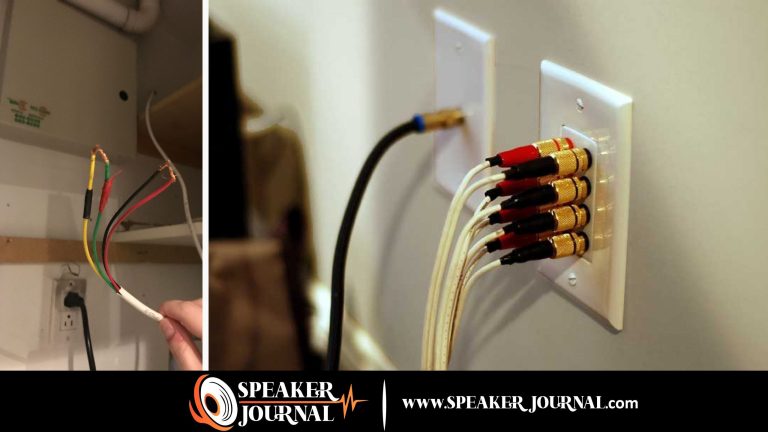How to Connect Radio to Bluetooth Speaker: A Comprehensive Guide.
To connect a radio to a bluetooth speaker, turn on the bluetooth feature of both devices and pair them. If you want to enjoy music from your radio on a bluetooth speaker, connecting the two devices is quick and easy.
The bluetooth technology has made it possible to connect devices without any physical connection required. To connect a radio to a bluetooth speaker, you need to turn on the bluetooth feature on both devices and pair them. Once you have successfully paired the devices, you can stream music wirelessly from your radio to the speaker without any hassle.
This process is great for those who want to amplify the sound of their radio without using any additional cords or cables.

Credit: stereobarn.com
Understanding Basic Requirements
Connecting your radio to a bluetooth speaker is a great way to enjoy your favorite music. However, before you start, it’s essential to understand the basic requirements to ensure a smooth connection. Here are the key factors that you need to consider.
Determining The Type Of Radio And Bluetooth Speaker You Have
The first step is to determine the type of radio and bluetooth speaker that you have. There are different types of radios and speakers, and not all of them are compatible with each other. Here are some of the most common types of radios and bluetooth speakers:
- Radios: Portable am/fm radio, clock radio, tabletop radio, car radio, and satellite radio.
- Bluetooth speakers: Portable bluetooth speakers, smart bluetooth speakers, outdoor bluetooth speakers, and wireless stereo speakers.
Checking Compatibility Of The Two Devices
Once you know the type of radio and bluetooth speaker, it’s essential to check whether they are compatible with each other. One of the easiest ways to check is to see if both devices have bluetooth connectivity options. If one of the devices doesn’t have bluetooth, you’ll need to find a workaround, which might involve a third-party adapter.
Here are a few other compatibility factors to consider:
- Bluetooth version compatibility.
- Range and distance compatibility.
- Power source compatibility.
Requirements For Bluetooth Connectivity
Assuming that both your devices are compatible with each other, you’re ready to connect them. However, before you start pairing, here are some requirements you must keep in mind.
- Make sure that both devices are turned on and have enough battery power.
- Ensure there are no other bluetooth devices connected to either of the devices.
- Place both devices close together to ensure a stable connection.
- Follow the pairing instructions as stated in the manufacturer’s manual.
By keeping these basic requirements in mind, you can easily connect your radio to a bluetooth speaker and start enjoying your favorite music.
Pairing Your Devices
Step-By-Step Guide To Pairing Your Radio And Bluetooth Speaker
Connecting your radio to a bluetooth speaker can seem daunting, particularly if you’re not used to playing around with technology. Fortunately, the process is actually relatively straightforward, and it doesn’t take much to get going. Here’s a quick step-by-step guide to help you pair your radio and bluetooth speaker seamlessly:
- Turn on your radio and bluetooth speaker
- Set your wireless bluetooth speaker to ‘pairing mode’.
- On your radio, navigate to the bluetooth settings and search for nearby bluetooth devices.
- Select the bluetooth speaker from the list of nearby devices.
- Wait for your radio to connect to the bluetooth speaker. Once it’s connected, you’ll hear a confirmation sound on both devices.
And there you have it: a simple guide to pairing your radio and bluetooth speaker.
Tips For Successful Bluetooth Pairing
No matter how simple the pairing process is, there are still some things you can do to ensure that your bluetooth pairing experience goes smoothly. Here are a few tips to keep in mind:
- Make sure that your bluetooth speaker is fully charged before attempting to pair it with your radio.
- Keep your radio and bluetooth speaker close together during the pairing process.
- Make sure that your bluetooth speaker is in ‘pairing mode’ when your radio attempts to connect.
- Be patient. Sometimes, bluetooth devices take a little while to connect, so don’t be discouraged if they don’t connect on the first try.
Common Pairing Issues And How To Troubleshoot Them
While the pairing process itself is fairly straightforward, there are still some issues that can crop up when you’re trying to connect your radio to a bluetooth speaker. Here are some common pairing issues and how to troubleshoot them:
- Your bluetooth speaker isn’t in ‘pairing mode’.
Solution: turn off your bluetooth speaker and turn it back on again, making sure that it’s in ‘pairing mode’ before attempting to connect it to your radio.
- You can’t find your bluetooth speaker in the list of available devices.
Solution: make sure that your bluetooth speaker is turned on and in ‘pairing mode’. If you still can’t find it, try moving your radio and bluetooth speaker closer together.
- Your radio won’t connect to your bluetooth speaker.
Solution: try turning off both devices and turning them back on again. Make sure that your bluetooth speaker is in ‘pairing mode’ before attempting to connect with your radio.
By following these tips and troubleshooting solutions, you should be able to connect your radio to your bluetooth speaker without any issues. Enjoy your wireless listening experience!
Connecting Your Radio To The Bluetooth Speaker
Are you trying to connect your new radio to your bluetooth speaker and struggling to get it right? Don’t worry; we’ve got you covered! In this post, we’ll take you through a step-by-step guide to connecting your devices, some tips for a successful connection, and some common issues you may encounter and how to troubleshoot them.
Step-By-Step Guide To Connecting Your Devices
Connecting your radio to your bluetooth speaker is a quick and straightforward process. Follow these steps, and you’ll be listening to your favorite tunes in no time:
- Turn on your bluetooth speaker and ensure it is in pairing mode.
- On your radio, navigate to the settings or menu option for bluetooth.
- Turn on your radio’s bluetooth and search for available devices.
- Select your bluetooth speaker from the list of available devices on your radio.
- Once connected, you’ll hear a beep sound, indicating that your devices are paired successfully.
- Adjust the volume on your radio, and you’re ready to go!
Tips For Successful Connection
Connecting your radio to your bluetooth speaker is an easy process. However, sometimes you may experience problems connecting the two. Here are some tips to ensure a successful connection:
- Ensure both your devices are within the bluetooth range.
- Ensure your bluetooth speaker is in pairing mode.
- Clear any previous pairings from both your radio and bluetooth speaker before attempting a new connection.
- Restart both your radio and bluetooth speaker before attempting a new connection.
- Update the firmware of both your devices on their official websites.
- Charge both your radio and bluetooth speaker fully.
Common Connection Issues And How To Troubleshoot Them
Here are some common issues you may experience when connecting your radio to your bluetooth speaker, along with some suggested solutions:
- Devices not within the bluetooth range or too far apart
- Move both devices closer to each other or into the bluetooth range.
- Connection is lost frequently or intermittently
- Restart both your radio and bluetooth speaker and try connecting them again.
- Devices cannot discover each other
- Ensure both your radio and bluetooth speaker are in pairing mode.
- Ensure both devices are within the bluetooth range.
- Clear any previous pairings from both devices and then attempt a new connection.
- No audio is heard from the bluetooth speaker
- Ensure the volume is turned up on both devices.
- Ensure that the bluetooth speaker is connected to the correct input source.
- The bluetooth speaker is connected to a different device
- Disconnect the bluetooth speaker from any other device before attempting to connect it to your radio.
Connecting your radio to a bluetooth speaker provides a great listening experience. By following the step-by-step guide, tips for successful connection, and troubleshooting common connection issues mentioned in this post, you’ll be able to enjoy music from your favorite radio station with ease.
Optimizing Sound Quality
Optimizing Sound Quality When Using A Bluetooth Speaker
Connecting a radio to a bluetooth speaker can be a great way to amplify sound without the need for wired connections. However, poor sound quality can be a concern when trying to get the best possible sound experience. This section will discuss some tips on how to optimize the sound quality when using a bluetooth speaker.
Tips For Optimizing Sound Quality When Using A Bluetooth Speaker
Here are some tips to optimize the sound quality when using a bluetooth speaker with a radio:
- Clear the path: Make sure there are no obstacles between the bluetooth speaker and the radio. This helps avoid audio distortion and interference caused by obstacles like walls, furniture, or other electronics.
- Keep the devices close: Keep the radio and bluetooth speaker as close to each other as possible. This will help to maintain a steady and stable bluetooth connection and avoid any potential signal loss or disruptions.
- Adjust volume settings: Adjust the volume settings on both the radio and bluetooth speaker to make sure the volume level is not too high or too low. It is recommended to start with the lowest possible volume level before gradually increasing it as needed.
- Use high-quality audio: Whenever possible, use high-quality audio files for better sound quality. Digital audio files tend to have a better sound quality than analog sources, so using devices that support high-quality digital audio files can greatly enhance sound quality.
Adjusting Audio Settings To Improve Sound Quality
Here are some adjustments to audio settings that can help to improve the sound quality:
- Adjust audio equalizer settings: Some bluetooth speakers have equalizer settings that can be adjusted to improve sound quality. It is worthwhile to experiment with these settings to find the optimal sound quality.
- Use bass and treble controls: Adjust the bass and treble controls on both the radio and bluetooth speaker to help produce a balanced and optimal sound.
- Turn off sound enhancer or spatial effect features: Turning off sound enhancer or spatial effect features can sometimes help to improve the overall sound quality.
Overcoming Challenges Of Audio Lag And Distortion
When connecting a bluetooth speaker to a radio, there may be challenges related to audio lag and distortion. Here are some tips to overcome these challenges:
- Turn off unnecessary devices: Turn off any unnecessary devices that could cause interference with the bluetooth signal. This can include other bluetooth speakers or other nearby electronic devices.
- Connect to new devices: Try connecting the bluetooth speaker to a different device, such as a smartphone or tablet. If the audio quality improves, it is likely the radio that is causing the issue.
- Check for bluetooth version compatibility: Check whether the radio and bluetooth speaker are compatible with the same bluetooth version. If not, consider upgrading one or both devices to a more compatible version.
- Keep software up-to-date: Keep both the radio and bluetooth speaker software up-to-date to ensure that they can communicate with each other seamlessly.
By following these tips, users can optimize their sound quality when using a bluetooth speaker with a radio. This can greatly enhance the overall sound experience and help to get the most out of the bluetooth technology.
Frequently Asked Questions Of How To Connect Radio To Bluetooth Speaker
How Do I Connect My Radio To A Bluetooth Speaker?
To connect your radio to a bluetooth speaker, turn on the speaker and the bluetooth on the radio. Once the speaker is detected, confirm the connection and enjoy the music.
What Type Of Radio Can I Connect To A Bluetooth Speaker?
Generally, any radio with an audio output can be connected to a bluetooth speaker as long as it has bluetooth connectivity or an adapter to enable bluetooth connectivity.
Can I Connect Multiple Radios To A Bluetooth Speaker?
No, you cannot connect multiple radios to a bluetooth speaker simultaneously. You can only connect one device at a time, and you may need to disconnect one device to connect another.
What Should I Do If My Radio Is Not Connecting To The Bluetooth Speaker?
Ensure the bluetooth on your speaker and radio is turned on and in pairing mode. Delete all previously paired devices and try again. Verify that your device is within the speaker’s transmission range.
Can I Control The Radio From The Bluetooth Speaker?
No, you cannot control the radio from the bluetooth speaker other than playing/pausing the music. You’ll need to control the radio’s frequency, volume, and other functions directly from the radio itself.
Does Bluetooth Affect The Sound Quality Of My Radio?
Yes, there may be a slight difference in sound quality when using a bluetooth connection as compared to a wired connection. However, the difference is usually negligible and can be minimized by selecting high-quality audio codecs and devices.
Conclusion
By following the steps outlined in this guide, you can easily connect your radio to a bluetooth speaker without any hassle. Whether you’re looking to upgrade your music electronics setup, or you simply want to listen to your favorite radio programs on a better speaker, the process isn’t as complicated as it might seem at first.
With just a few simple steps, you’ll be able to enjoy your favorite music or radio programs with improved sound quality, without the need for any cords or wires. As technology advances, more and more devices are integrating with bluetooth, and knowing how to connect radio to bluetooth speaker is one of the key skills any tech-savvy individual should possess.
So don’t hesitate to give it a try, and see the difference for yourself!